SIGN ME UP
Ready to start your 14 day free trial of Qmeeto?
No coding. Easy to customise. Simple. Our website builder allows you create an event website from a range of themed design templates or create your own unique design. Event marketing software at its best.
• Create a single or multiple event website
• Add your own branding and colour options
• Get approval link for sign off before site goes live
• Choose from horizontal or vertical options

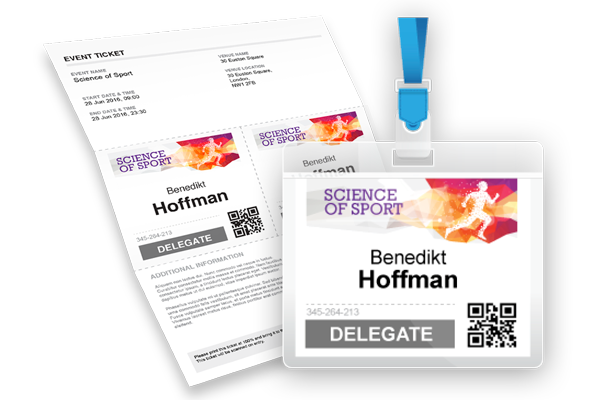
Creating an event ticket with Qmeeto couldn’t be easier. We’ve made it as flexible as possible so you can customise and make it unique to your company. The great thing about our tickets is that they convert into a badge that can be scanned at your event.
• Custom your ticket with your corporate brand
• Personalise your email message
• Unique QR code generated for each attendee
• Ticket can be scanned at the door
• Ticket can also be folded to create event badge
* sending out tickets are optional
Qmeeto makes the registration process a dream. Simple or complex, the form is then seamlessly integrated into your event website. Your attendees can register online in minutes or you can register on their behalf.
• Create professional forms without coding
• Automatically add reg form to your event website
• Keep your form data and submissions safe
• Send approval link to your client for signoff
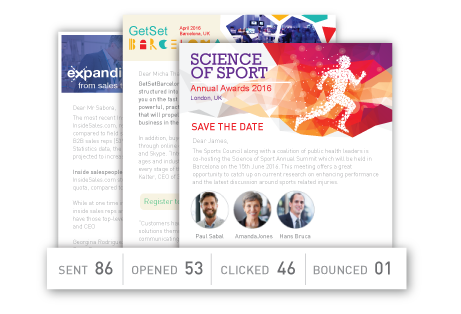
Part of building better relationships with your clients, speakers and delegates is making sure you keep them up-to-date with professional looking email alerts. Send save the dates, announce new speakers or create registration deadlines.
• Add your own custom branding
• Simple add header/footer option
• Add dynamic fields to personalise your emails
• Track and measure email click through rate
Every event is different, from small advisory boards with 10 people to satellite symposia with over 200 delegates. Qmeeto’s advanced scheduler let’s you build a unique agenda in minutes, capturing all the important data you need.
• Create single or multiple day agendas
• Add breakout sessions and assign attendees
• Automatically add your agenda to your website
• Add internal notes for your events team
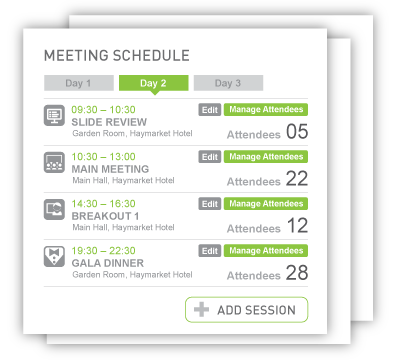
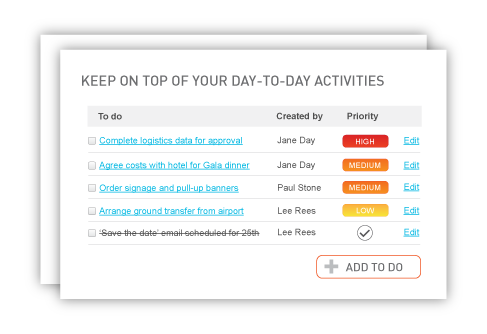
Projects fall behind and event milestones can by missed when task management is scattered and confusing. Qmeeto’s colour-coded Task Manager lets you organise your team, your event deadlines and yourself.
• Track projects from start to finish
• Colour-coded for better organisation
• Assign tasks to team members
• Close off tasks with a check mark
Events involve a large network of people, from the in–house team to external partners, contractors and freelancers. Qmeeto helps you keep track of all their details, quickly update records and see who worked on previous events.
• Give tailored access to different contact types
• Manage all your key speakers and VIPs
• Keep track of special requirements
• Assign events to different users
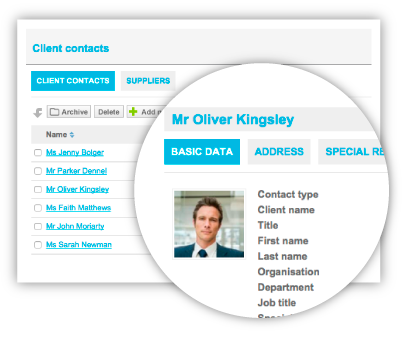
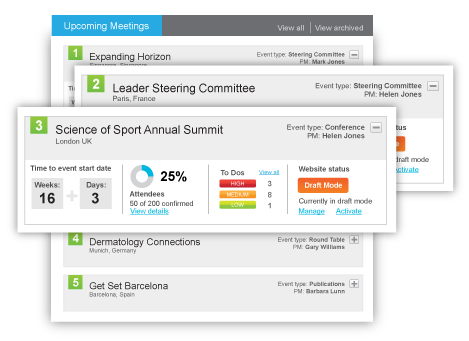
Qmeeto brings together all your events and meetings into one organised place. No matter how many events you have, or how many people you have working on them, Qmeeto helps everyone involved work better together.
• Instantly familiar dashboard
• Step by step guide to get you started
• Monitor team activity
• Help desk and knowledge base
Ready to start your 14 day free trial of Qmeeto?
By continuing to use the site, you agree to the use of cookies. more information
The cookie settings on this website are set to "allow cookies" to give you the best browsing experience possible. If you continue to use this website without changing your cookie settings or you click "Accept" below then you are consenting to this.