SIGN ME UP
Ready to start your 14 day free trial of Qmeeto?
Our new iPad Event Check In App allows you to check in your attendees like never before. Super easy to use, simply swipe an attendee’s name or scan the QR code on their ticket. Stay up to speed with live attendance tracking.
• Easy to use ticket scanning
• Manual Swipe Check In + QR Code Scan Check In
• Works on multiple devices
• Syncs with your computer for up-to-date data
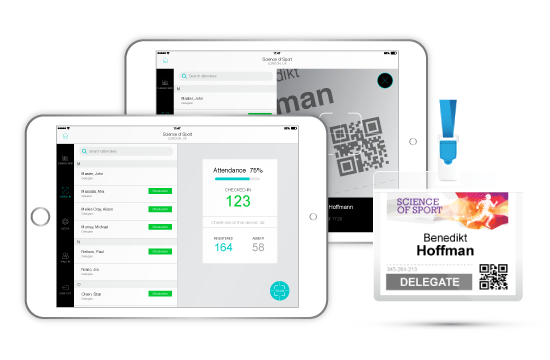
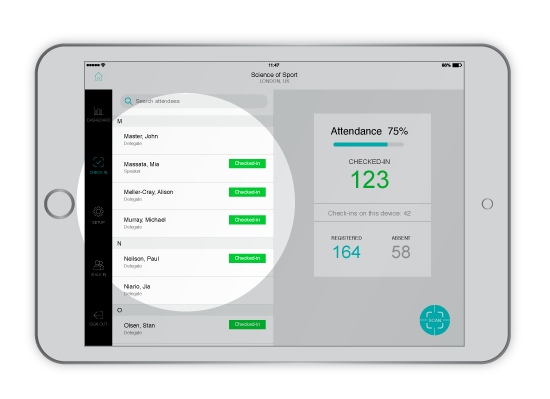
No more sitting behind a registration desk. Now you can give your attendees a more personal welcome. Just grab your iPad and log on. See you guestlist in real-time and know exactly who has checked in already and who has yet to arrive.
• Full integration with your registration database
• Identify and highlight VIPs
• Get exact arrival times of your guests
• Quickly search by name
Sometimes you can’t always rely on the broadband at the venue you are hosting your event. When the WIFI is unavailable, you can still check in guests offline. Once you’re connected again, it will sync automatically.
• Works both on and offline
• Syncs with your database once you’re back online
• All your activity is updated
• Keeps wait times short
Want to know how many people have checked in so far? Or how many people are yet to arrive? No problem. Our Check In App gives you all this data and more at the click of a button.
• Clear and simple Check In dashboard
• Records guest Check In times
• Gives Check In overview data
• Ensures Guestlist accuracy every time
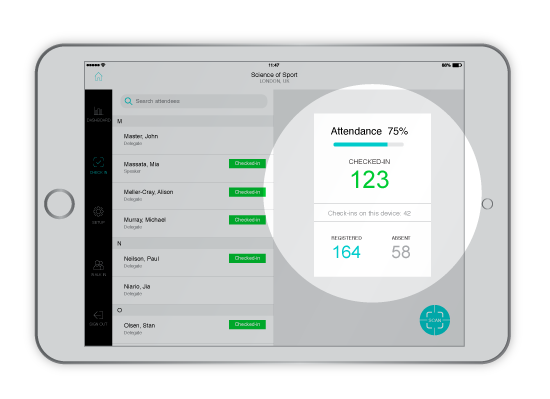
Ready to start your 14 day free trial of Qmeeto?
By continuing to use the site, you agree to the use of cookies. more information
The cookie settings on this website are set to "allow cookies" to give you the best browsing experience possible. If you continue to use this website without changing your cookie settings or you click "Accept" below then you are consenting to this.